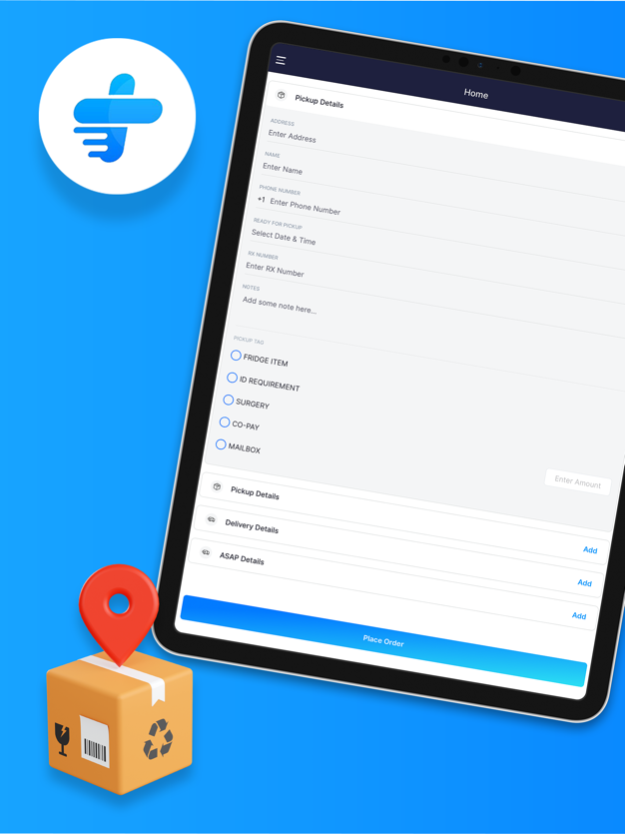XpressRx 2.1.3
Continue to app
Free Version
Publisher Description
Pharmacy Logistics Software
Say Hello To The New & Improved Prescription Delivery System!
Quick, Convenient & Affordable Way of Bettering Your Business!
Xpress Rx Delivery offers delivery services all across the Tristate area (Connecticut, New Jersey and New York). Convenience is served at its best for every business owner, patient and health care professional. We deliver all types of prescriptions, surgical supplies and any special requests. We offer Next Day & Same Day Delivery across the tristate area.
With Xpress Rx Delivery, you can:
Track your package live
View drivers live location upon delivery
Receive ETAs via text
Obtain electronic signatures on numerous documents
Obtain Proof of Copayments
& Much More, Download now and see for yourself!
No more worries about not receiving your medication on time. We offer a stress free, smooth flow with our integrated barcode system. Medications are packaged, barcoded, stored properly and delivered in a timely manner.
Dec 20, 2023
Version 2.1.3
- Minor app update
About XpressRx
XpressRx is a free app for iOS published in the Office Suites & Tools list of apps, part of Business.
The company that develops XpressRx is Xpress Rx Delivery INC. The latest version released by its developer is 2.1.3.
To install XpressRx on your iOS device, just click the green Continue To App button above to start the installation process. The app is listed on our website since 2023-12-20 and was downloaded 0 times. We have already checked if the download link is safe, however for your own protection we recommend that you scan the downloaded app with your antivirus. Your antivirus may detect the XpressRx as malware if the download link is broken.
How to install XpressRx on your iOS device:
- Click on the Continue To App button on our website. This will redirect you to the App Store.
- Once the XpressRx is shown in the iTunes listing of your iOS device, you can start its download and installation. Tap on the GET button to the right of the app to start downloading it.
- If you are not logged-in the iOS appstore app, you'll be prompted for your your Apple ID and/or password.
- After XpressRx is downloaded, you'll see an INSTALL button to the right. Tap on it to start the actual installation of the iOS app.
- Once installation is finished you can tap on the OPEN button to start it. Its icon will also be added to your device home screen.